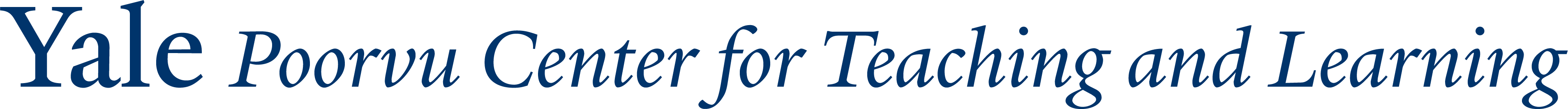How do I join the Canvas class to upload my draft?
1. Once you login, click the blue Enroll in Course button. The Turnitin Canvas site is called “Poorvu Turnitin 101.”
2. After you enroll in the course, you can enter the course immediately, or go to your Canvas Dashboard.
3. You will be able to access this site from your Dashboard at any time during the current term. These courses will be concluded at the end of the term.
4. Submit your assignment to Canvas at least 30 minutes BEFORE your appointment time. To submit your assignment, click on the Assignments button on the left navigation, and click on the assignment for the current month.
5. Click on the Submit Assignment button on the top right.
6. The assignment page will indicate that your paper will be submitted to Turnitin, but you will not see the report until you arrive at the appointment with the writing tutor.
7. If you work more on your essay, you can re-submit the same paper up to 3 times before your appointment, but only the most recent report will be reviewed during your appointment.
8. If you want to review more than one assignment, you will need to make a separate appointment, then do the same resubmit described in #7 above. Doing this will remove the similarity report from your previous paper—the system can only hold onto 1 similarity report per student at a time.
9. After your appointment, you will be able to go back into Canvas and review your similarity report again as you work on revising your paper further.