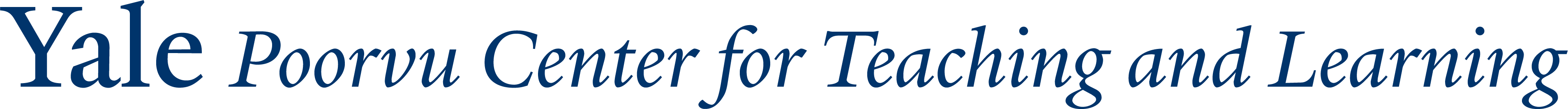The Poorvu Center Helps Advance In-person Lecture Capture
By Staff Writer
As students return to in-person or hybrid classes, requests for audio and video “lecture capture” have been increasing nationwide. Post-pandemic studies like this March 2021 survey from the Student Voices Project (link is external) consistently show that a majority of undergraduates liked this tool during online classes, and would prefer lectures to continue to be made available online for review when they return to in-person learning.
During the fall 2021 semester, the Poorvu Center for Teaching and Learning has been working directly with the Faculty of Arts and Sciences and providing recording services and support for many other departments. “The use of lecture capture has exploded compared to previous in-class terms,” says Director of Educational Technology and Media at the Poorvu Center, John Harford. “In the Zoom environment, faculty liked it, students like it, and they wanted to carry that through to the classroom.
Historically, a few large classrooms at Yale were outfitted with “automated capture,” which allows recordings to be conducted and published using built-in technology, with minimal daily involvement by the instructor. More recently, the Poorvu Center worked with ITS to expand that in additional large classroom venues, and today the number of classrooms at Yale with automated capture has doubled, and the number of students reached has quadrupled. The number of faculty using computers or laptops to facilitate these recordings has increased by an even larger number since COVID-19 began. This “desktop capture” records instructors’ computer screens and shares the videos with the class. The advantage of these sorts of videos is that they can be made anywhere and at any time.
The new reality brings with it new concerns, particularly that classroom attendance will drop once lecture recordings are made available. “We’re seeing a lot of growth and uncertainty about student attendance,” says Assistant Director of Educational Technology and Media Brian Pauze. “Faculty are worried students won’t attend some sessions. But the tech is more of a known quantity now.”
The Poorvu Center recommends differentiating classroom experiences, including the incorporation of quick small-group conversations, the use of Poll Everywhere, and short in-class reflective writing exercises. Instructors should also set expectations for the students about the use of lecture capture as a review tool, and stress that it is not an in-class lecture replacement.
In fact, research shows that students who do not attend and just watch the recordings get lower grades, so there is a negative impact for missing class. However, students who both attend class and watch the video later do even better. Many professors choose to make these videos available only at certain times to certain students, usually those who are unable to attend. Others open them during final exams for review. They work best as a study aid, not a lecture replacement.
“We try to emphasize that faculty should deal with absences as they would normally,” says Harford. “But it became apparent over time that lecture capture is a handy tool for students who have had to quarantine.”
Students can review the recording on-demand as a study aid after attending in-person lectures, stopping, starting, and rewinding parts of a lecture they didn’t understand. They can also engage more in class since detailed note taking can be performed later. Captioning can allow non-native English speakers as well as students with certain disabilities read as well as listen to the lectures.
The process also benefits faculty in many ways, including the ability to identify areas of improvement through review and study metrics of video engagement to understand student viewing trends. It also creates an archive that can be shared with future students and can also increase accessibility of course content through captions and transcripts. Yale’s implementation of Panopto (Media Library) even allows screen captures from multiple monitors attached to your computer that are synchronized and saved in a single media file.
As the use of both automated and desktop lecture capture increases, the Poorvu Center for Teaching and Learning will offer support for instructors who have questions about the technology. “I think facilitating a service that has the ability to help students in their coursework is fulfilling,” says Pauze. “It is a contribution to the mission here at Yale.”
For more information about the possibilities of lecture capture, email medialibrary@yale.edu and a Poorvu staff member will respond.