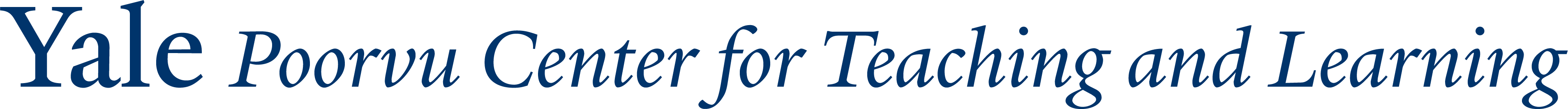If you are enrolled in a course where the instructor is using Turnitin review for a specific assignment, the easiest way to view your similarity report is through the Grades page in Canvas. For a step by step description of the process, including video illustration, see the Help Guide.
If your instructor is not using Turnitin, or if you cannot view your similarity report until after the paper is graded, you may submit your draft and access the similarity report through a special Canvas site.