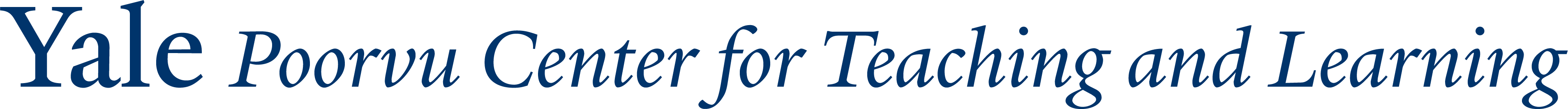If you are enrolled in a course where the instructor is using Turnitin review for a specific assignment, the easiest way to view your similarity report is through the Grades page in Canvas. For a step by step description of the process, including video illustration, see the Help Guide.
Students whose instructors are not using Turnitin can access the service by joining the Poorvu Center’s Turnitin Canvas site and submitting their draft in the Assignments folder. Once you’ve submitted your paper, you can access your similarity report in the Grades page. If you have questions, the Help Guide can guide you through submitting your paper and accessing your report.
If you have questions after viewing your similarity report, you can schedule an appointment with a Writing Partner or a Residential College Writing Tutor. Tutors and Writing Partners will not be able to access your report, so you’re responsible for bringing it to the session.