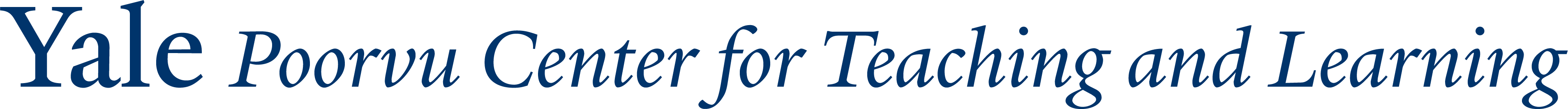Using technology and multimedia sources effectively in your teaching draws on two separate skills: (1) your familiarity with required tools, equipment, and software programs, and (2) your thoughtfulness and resourcefulness in incorporating multimedia that are relevant for your teaching objectives.
It usually takes time for teachers to gain facility with the equipment and computer programs needed for displaying multimedia in the classroom. Hooking up your laptop to the various projectors, DVD players and other equipment in a classroom can be complicated, and acquiring confidence using potentially new programs to present films, music, images, or web-based material requires practice. Arriving at your classroom early and familiarizing yourself with the equipment prior to your first class will also help you feel composed and confident with the technology at your disposal.
Various campus resources are available to provide technological support. For instance, you may consult with instructional technologists in the Center for Teaching and Learning about selecting and learning how to use technologies to support effective teaching (request a consult here). You can use the Yale computing facilities. Please note that some facilities may require reservations. Yale Information and Technology Services also supports teaching and learning in various capacities. If you have questions about technology available in classrooms, you can contact Classroom Technology and Event Services at 432-2650.
Yale and various external databases also harbor a rich collection of multimedia resources that can help you develop your lesson plans and presentations. For instance, you may choose to peruse online databases from home, or you could take a trip to the Beinecke Rare Book Library, the Film Study Center, or the Yale University Art Gallery or the Yale Center for British Art to explore in person their textual, video, and graphical collections.
The sheer vastness of these collections aside, multimedia will prove most beneficial when you use them to highlight, enhance, and illustrate key concepts and skills you would like your students to acquire. While photographs, cartoons, movies, music, and even videogames are lively, upbeat ways to convey information to your students, excessive or irrelevant use of these media can weigh down your teaching and distract your students from mastering the course material and evaluating information critically.
As an example, let’s consider a course meeting devoted to contemporary U.S. literature. In class, you could show a picture of every author (and her family, house, dog…) whose books your students are reading. You could also play songs and show paintings inspired by her books, and even take a trip to the Beinecke library to show your students a vintage copy the assigned texts.
While these multimedia would add pizzazz and zest to your classes, the educational value of these additions is not entirely clear. Instead, you may consider embedding these elements into a larger discussion designed to help students think critically about the assigned texts. One discussion might seek to answer the question, “How do we assess the cultural influence and the pervasiveness of X’s book?” By posing this question to students, allowing them to generate answers, and then introducing artwork, songs, or other texts as examples of cultural artifacts inspired by the original texts, you would be using multimedia to complement your students’ capacity to think critically and in a multifaceted way about the meaning of the texts and, more broadly, about how literature and culture interface with one another. The attached teaching rubric explains how teaching goals can translate into the selective use of texts, images, and other media in class.