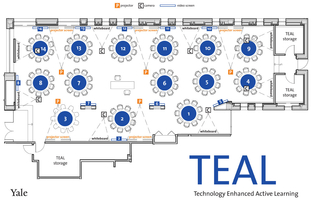Yale’s Technology Enabled Active Learning (TEAL) classroom is specially equipped to facilitate innovative teaching by supporting active and group learning. As an Active Learning Classroom (ALC), the TEAL classroom is meant to encourage engaged learning, collaborative projects, and team-based problem-solving. Research into ALCs suggests that with the right teaching methods, ALC environments can significantly improve student motivation, performance, and passing rates.
Located at 17 Hillhouse