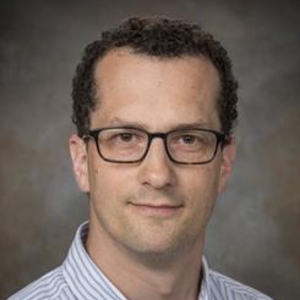The Poorvu Center’s Recording Studio, which is fitted with audio and video recording equipment, can be used for a wide range of multi-media focused activities that both faculty and students can leverage in their course work.
When the space is reserved, a Poorvu Center staff member will be available to demonstrate how to use the technology in the room before the first session or class assignment is held in the space.