You can create and format an interactive syllabus page to enhance and organize your course for online learning. An interactive syllabus is created on the “Syllabus” section of the course site using the rich content editor to add links, files, images, media, and more. You can even link to and connect your normal PDF or DOC syllabus file for students to download off of your Canvas Syllabus page.
On this Page
This page will address the following information:
Why Use the Canvas Syllabus?
- Share your course syllabus with currently enrolled and prospective students that gain access to your Canvas Syllabus page through Yale Course Search during registration
- Easily located page for students to reference the course syllabus
- Integrated “Course Summary” feed that automatically lists assignment / event titles and due dates in chronological order for the course
Use Cases for the Canvas Syllabus
A non-exhaustive list outlining what Instructors can use the Canvas Syllabus to facilitate include:
- Creating an engaging outline of the course structure and expectations to drive enrollment to their course during the registration period
- Crafting an interactive syllabus that links to other course content housed in other sections of the course so that students can reference the syllabus to know and access exactly what they need each week
How do I get started?
To learn more about how to use the Canvas Syllabus to organize and facilitate your online course work, please reference:
What will my students see?
- For all new courses your Canvas site’s “Home” section should be set to the “Syllabus” page in the Course Navigation along the left-hand side.
- When students enter the course, they will see the Syllabus content in the main section of the page with any headers, links, and other media / materials embedded in the Syllabus that the instructor placed there.
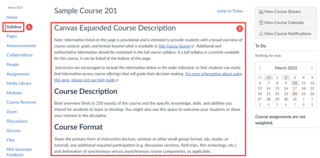
Additional Resources
Recommendations, research, and examples of syllabi from the Poorvu website:
Information on how to organize and navigate your Canvas Course with the Syllabus:
-
Category