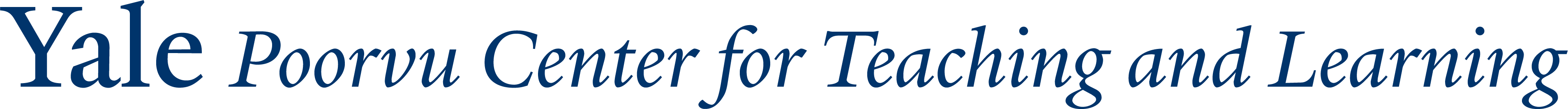Desktop capture is used to record your computer’s screen and share the video with your class. Captures can be made anywhere and at any time, including your classroom; all you need is a computer.
With Media Library, Yale’s implementation of Panopto, output from multiple monitors attached to your computer can be captured. The screen captures are synchronized and saved in a single media file. The desktop capture is automatically uploaded to the Media Library.
Benefits
- Allows for lecture capture in classrooms without an automated system installed.
- Personalizes instructions or explanations which can be reviewed anytime and anyplace.
- Information can be distributed easily to reach an offsite audience.
How to Get Support
To utilize desktop capture in the classroom, please contact our team at medialibrary@yale.edu to find the best configuration to meet your needs.
For resources on how to use desktop capture please click here for instructions.