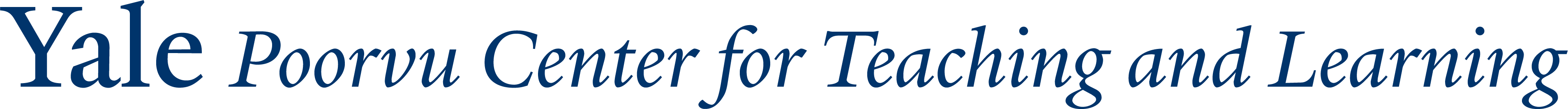Academic writing requires documentation of sources (both in-text citations and a reference list). While citation styles vary according to academic discipline, the Yale Library supports the use of general bibliographic software programs that can help students organize research, insert citations and footnotes into a document, and create a formatted reference list or bibliography.
What citation software programs does the Yale Library support?
EndNote
EndNote is a desktop software citation management program that can be purchased from Yale and installed onto a PC or Mac.
Features:
- Customizable features to organize references, images, and/or documents;
- Easily create a variety of formatted bibliographies in Microsoft Word or WordPerfect;
- Add research notes to references;
- Transfer groups of references from online bibliographic databases into your EndNote database.
EndNote Web
EndNote Web is the web-based version of Endnote, available to the Yale community for free.
Features:
- Basic functionality to organize references, images, and/or documents;
- Easily create a variety of formatted bibliographies in Microsoft Word or WordPerfect;
- Add research notes to references;
- Can share references in read-only format with other users who have EndNote Web.
Mendeley
Mendeley is a free desktop software citation management program with a vibrant online community.
Features:
- Basic functionality to organize references, images, and/or documents;
- Easily create a variety of formatted bibliographies in Microsoft Word, LibreOffice, or BibTex;
- Add research notes to references;
- Robust online community to promote collaboration; can share references publicly or with private groups.
Zotero
Zotero is a citation management program that can be used as a web-based plug-in for Firefox, Google Chrome, or Safari, or can be used as a desktop application.
Features:
- Basic functionality to organize references, images, and/or documents;
- Easily create a variety of formatted bibliographies in Microsoft Word or Open Office;
- Add research notes and tags to references;
- Libraries of citations and bibliographies can be shared online by Zotero users.
- Save citations with one click.
RefWorks
RefWorks is a web-based citation management program, available to the Yale community for free.
Features:
- Flexible and customizable features to organize references;
- Easily create a variety of formatted bibliographies in Microsoft Word or WordPerfect;
- Add research notes to references;
- References can be shared with people who do not have RefWorks accounts.
Classes and Online Training
Training classes for these software programs are offered frequently though the Yale Medical Library. Please check their website for an upcoming tutorial. The library also offers online video tutorials that are available to watch right now!
Style Guide
For more information on specific citation styles to decide which is most appropriate for your project, please refer to our downloadable handout here.