Perusall is an annotation tool that helps your students engage collectively with texts. With its capability to integrate into Canvas, students can annotate and discuss course readings with their peers. Advanced automatic algorithmic grading rubrics are also available to assess student contributions to class discussion on the shared course materials.
On this Page
This page will address the following information:
Why use Perusall?
Using discussions in your class can be critical to increasing students’ enjoyment of the class and strengthens students’ understanding of concepts. As an annotation tool that allows students to annotate files and share comments to each other within the document or other shared content, Perusall can be used to replace or continue the use of a discussion based on the course material.
Use Cases for Perusall
A non-exhaustive list outlining what instructors can use Perusall to facilitate include:
- Guided exposure to peer-reviewed research articles
- Building a community of inquiry in the course
- Priming students for class discussion by students annotating the reading / course material prior to class
- Facilitate asynchronous discussion outside of class that delves deeper into the course material as the discussion is situated in and around the content being discussed
- Annotate content like websites, images, and videos
Case Studies
One of the most important learning outcomes for an undergraduate course on research methods is exposure to peer-reviewed research articles. For many undergraduates, a second-year methods course will be their first exposure to this format. With no experience or context for academic writing, these articles can be very intimidating. With Perusall, we can ease some of that anxiety by allowing students to explore the format together.
In an unfamiliar context, some students don’t even know where to start asking questions, so one strategy that has been successful is to seed the article with a few discussion questions. We aim for four, each targeting a different part of the article.
Here are some example questions that were applied to a nutrition science paper:
- “Why did the authors choose to use pre-existing groups here? Why not randomly assign participants to treatment and control groups?”
- “There is a statistical test being reported here. How does this test relate back to the authors’ research questions?”
- “Why did the authors include this table? What point is being made with this data?”
- “Are there other possible explanations for the data that the authors observed? Looking back at the study design, are there any threats to validity that might lead you to an alternate conclusion?”
The aim with these prompts is to ask open-ended questions that do have some specific answers, but could lead to wider discussion.
Another strategy used was to ask students to make connections between different sections of a paper, subtly emphasizing that research articles have many pieces, but that those pieces should be telling a consistent story.
I started using the Perusall platform with an advanced language course I taught at Yale University, HEBR 167 - Creative Writing in Hebrew. Since the course involved reading various texts, in addition to writing, before the semester began I searched for a technological tool that will enable a preliminary ‘shared-reading’ of each text.
As I began using Perusall in the course, I found it to be very helpful in preparing students for class discussions. Students were asked to review the materials beforehand, to raise and answer questions, to comment on the pieces they read and to mark new words they had learned from reading each text.
This activity produced a lively in-class, as well as outside-of-class conversation, where students became much more informed about the materials and about each other’s initial thoughts and speculations. As a result, the students arrived better prepared for each session after having considered different perspectives on every text; they reacted to the online discussion and expanded their vocabulary in the process.
When asked about the use of this tool in our course, students responded positively. They enjoyed having access to all the materials they needed in one place, through our course site on Canvas, and they liked reading their classmates ideas as well as sharing their own ideas before having our in-class discussion. Overall, I find Perusall to be a good platform for a collaborative class activity.
How do I get started?
To learn more about how to use Perusall to facilitate course discussion through social / community annotation, please reference:
- Perusall: Enabling Perusall in Your Canvas Course
- Perusall: Creating a Perusall Assignment
- Perusall: Copying a Perusall Course to a New Canvas Course
- How do I manage my course roster? (Vendor Guide)
- How does LTI 1.3 integration grade sync work? (Vendor Guide)
- How do I setup peer review? (Vendor Guide)
- How do I review student work? (Vendor Guide)
- How do I preview what Perusall looks like from the student perspective? (Vendor Guide)
What will my students see?
A student can find Perusall in their course by clicking on Perusall in the Course Navigation on the left-hand side of the page, or by clicking on an Assignment in Canvas that utilizes Perusall. From here they will be taken to Perusall where the student has the option to click the “work on assignment” button.
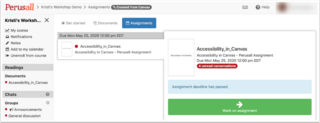
Once clicked, they will be taken to the document that is assigned through the assignment tool. The student can scroll through the document, and make comments using various Perusall tools throughout the document.
In this case, the student sees four comments left by the instructor under the “All Conversations” tab.
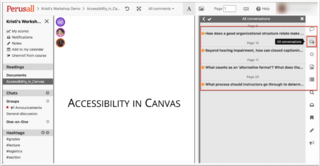
When the student clicks on one of the comments, they will be taken to the part in the document that the comment was made, and have the ability to reply to the comment.

FAQ
Perusall syncs with your student roster in Canvas. Your student roster in Perusall will automatically populate as students each launch into Perusall from the LMS for the first time.
Perusall’s engagement score allows you to combine multiple metrics of student engagement into a single score. Up to six different components can be combined into a single score to encourage students to engage in behaviors that research shows predict positive learning outcomes.
Perusall works with a number of publishers to make textbooks available for students to purchase and use through Perusall. Visit Perusall to find more information on adopting a textbook for use within the tool.
-
Category