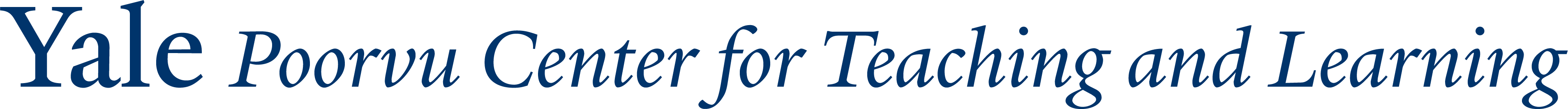Anonymous online surveys can be effective teaching tools, helping instructors gather feedback on their teaching, assess prior student knowledge, or perform active learning exercises. A variety of tools can help instructors create different survey types, customizing them and selecting from a variety of question types such as multiple choice, free text, and more. NOTE: Most survey tools allow users to create non-anonymous surveys as well, or toggle between modes.
Examples
While perusing survey tools, instructors may wish to reference some sample survey questions that can be developed and adapted for surveys.
Qualtrics
Instructors can use Yale Qualtrics software to design anonymous surveys and send the survey link to students, or post the link to their Canvas course site. Qualtrics is designed to provide simple or more advanced survey options with a broad range of statistics.
Google Forms
Google Forms can also be used to design anonymous surveys, providing long-form or multiple choice questions, basic Likert-scale answer keys, and basic statistical data:
- How to use Google Forms
- How to add questions and edit a Google Form
- How to send a survey to students
SurveyMonkey
SurveyMonkey can also be used to develop surveys, and a basic version is available for free:
Using Online Education Surveys
Canvas @ Yale
Canvas is the official learning management system at Yale University which instructors use to post course information for students. Though Canvas does not currently allow instructors to create an anonymous survey, the Anonymous Feedback allows students to send feedback to faculty in an anonymous way.
Recommendations
- Assure Students of Anonymity - In addition to verbally assuring students of anonymity, instructors can place a statement near the top of most online surveys. They should also remind students not to share identifying information: “All survey responses are anonymous. Please do not share identifying information in your answers.”
- Write Precise Questions - Instructors should feel free to ask open-ended questions on surveys, but question parameters should be clear, with little ambiguous language - the more ambiguous, the more likely a student is to skip. “Is your instructor an effective teacher?” is a less clear, less helpful question than “How does your instructor engage your attention?”
- Keep Questions Short - Students are more likely to answer, and to complete the survey, when questions can be grasped quickly. Questions can open with direct, punchy words: “How,” “Does,” “What.”
- Keep Survey Short - Online surveys, especially when used in class, should not extend beyond 5-6 questions, unless the instructor has signaled a more extensive survey with a lengthier approximate time. Instructors might also post an “expected time to completion” near the top of the survey.
- Mix Question Formats - Instructors can mix question formats, moving among short-form answer, long-form answer, multiple choice, and Likert-scale. This provides different approaches and kinds of information for instructors, and makes the survey less repetitive for students.