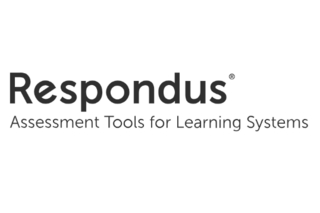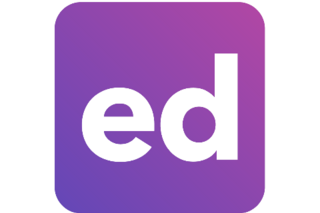Tools Available in Canvas @ Yale
-
- Instructional Tool
- Web Conferencing
Zoom
A web / video conferencing tool, which allows instructors to meet with their students synchronously online.
-
- Instructional Tool
- Blogging
Wordpress
Wordpress is an online blogging solution creating a site where students and instructors can post and comment on a variety of topics.
-
- Instructional Tool
- Collaboration
- Discussion
- Video
VoiceThread
An asynchronous discussion tool that centers video and audio responses as the primary form of response option to promote community and engagement.
-
- Instructional Tool
- Assessment
Turnitin
A tool to help faculty and students develop and evaluate written scholarship.
-
- Instructional Tool
- Assessment
Respondus LockDown Browser
A custom browser that locks down the testing environment within a learning management system.
-
- Instructional Tool
- Survey
Qualtrics LTI
Qualtrics allows for faculty to create and share robust, responsive surveys to collect data and feedback.
-
- Instructional Tool
- Feedback
- Yale ITS
Post'Em
Provides detailed text feedback to students by uploading a single CSV file. The file can contain multiple columns of feedback or upload multiple files
-
- Instructional Tool
- Survey
Poll Everywhere
Yale’s supported system for in-class polling. Using a cloud based “bring your own device” model for polling.
-
- Instructional Tool
- Course Facilitation
- Yale ITS
Photo Roster
Available to Instructors and TAs to provide additional information like student photo, major, year, college, course section, and email address.
-
- Instructional Tool
- Discussion
- Feedback
Perusall
An annotation tool that helps your students engage collectively with texts.
-
- Instructional Tool
- Accessibility
Panorama
Panorama assists instructors in building a more inclusive learning environment, and improve the student experience by helping them take clear control.
-
- Instructional Tool
- Feedback
- Yale ITS
Mid-Semester Feedback Tool
A Yale-developed survey tool created to support faculty in the collection of anonymous student feedback during a set-time around the semester midterm.
-
- Instructional Tool
- Video
Media Library (Panopto)
A streaming video service that is integrated into Canvas. Media Library can be used to store, share, and stream uploaded audio and video files.
-
- Instructional Tool
- Video
LinkedIn Learning
Online, curated video courses designed for in-depth and just-in-time instruction on various tools (e.g. Excel, Tableau) and technical / soft skills.
-
- Instructional Tool
- Assessment
LabArchives
LabArchives is a cloud-based lab notebook that can be used to organize, create, collaborate, and collect lab / research notes.
-
- Instructional Tool
- Assessment
Gradescope
Designed to streamline and standardize paper-based, digital, and code assignments. It supports problem sets and projects, worksheets and quizzes.
-
- Instructional Tool
- Assessment
- Feedback
FeedbackFruits: Peer Review
FeedbackFruits: Peer Review can assist with organizing and facilitating robust peer review assignments of student work.
-
- Instructional Tool
- Discussion
- Feedback
FeedbackFruits: Interactive Document / Video
FeedbackFruits: Interactive Document / Video allows for the uploading of course document or video files for collaborative and interactive annotations.
-
- Instructional Tool
- Assessment
- Feedback
FeedbackFruits: Group Member Evaluation
FeedbackFruits: Group Member Evaluation assists faculty in organizing robust student-to-student evaluations of their group soft-skills development.
-
- Instructional Tool
- Discussion
- Feedback
FeedbackFruits: Discussion on Work
FeedbackFruits: Discussion on Work creates a space for students to upload their work to receive annotated feedback from peers in an open discussion.
-
- Instructional Tool
- Accessibility
- Feedback
- Yale ITS
Feedback & Accessibility Barriers Tool
Promotes anonymous feedback reporting for accessibility barriers at any time on course or content during the term by providing an open feedback box.
-
- Instructional Tool
- AI
- Discussion
Ed Discussion
A powerful threaded discussion tool that allows instructors and students to share and interact asynchronously.
-
- Instructional Tool
- Course Facilitation
Canvas Syllabus
An interactive syllabus of the course site using the rich content editor to add links, files, images, media, and more.
-
- Instructional Tool
- Assessment
Canvas Quizzes
A native Canvas feature which is available in all Canvas course sites. Canvas Quizzes allows instructors to create high and/or low stakes assessments.
-
- Instructional Tool
- Course Facilitation
Canvas Pages
Canvas Pages deliver information and content to students, create a front page to welcome students to your course, or provide a way to collaborate.
-
- Instructional Tool
- Course Facilitation
Canvas Modules
Canvas Modules allow instructors to bring together resources and activities from across their Canvas course site into modules for easier access.
-
- Instructional Tool
- Communication
Canvas Inbox
Inbox is a two-way messaging tool used instead of email to communicate with a course, a group, or an individual user.
-
- Instructional Tool
- Collaboration
Canvas Groups
Canvas Group Sets/Groups tool allows instructors to split students up into smaller working groups for collaborative assignment work and discussions.
-
- Instructional Tool
- Discussion
Canvas Discussions
Provides instructors and students the opportunity to contribute and discuss asynchronously.
-
- Instructional Tool
- Collaboration
Canvas Collaborations
The Collaborations tool in Canvas allows students and instructors to create collaborative documents together.
-
- Instructional Tool
- Assessment
Canvas Assignment Tool
This is one of several native Canvas tools that allows instructors to collect student work for grading.
-
- Instructional Tool
- Communication
Canvas Announcements
Instructors in a Canvas course have the ability to send Announcements to students in their course.
-
- Instructional Tool
- AI
- Assessment
- Discussion
BoodleBox
BoodleBox.ai (currently in closed pilot) is a collaborative AI platform designed to support teaching, learning, and research across disciplines.
Search the Canvas @ Yale Help Guides
How can we help? Visit our Canvas Guides for in depth how-tos and information on Canvas use for courses.
Can’t Find the Right Tool in our List
We evaluate all tools that faculty express interest in for potential integration into Canvas @ Yale.
We’re here to help!
Reach out to the Poorvu Center team if you have any questions or to learn more about our programs.