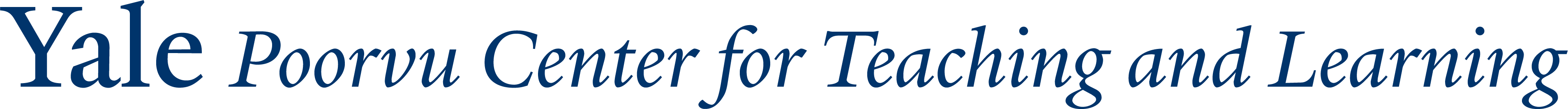This guide is written and published at the request of the Yale College Dean’s Office.
Yale instructors occasionally experience unexpectedly large numbers of students seeking admittance to their limited-enrollment courses. Such upswings coincide with the opening days of the term (when anxieties about course selection are already high). Students ask and, often, the instructor wonders, “what criteria will be used for admitting students to this course?” It’s helpful to reflect ahead of time and set guidelines for admitting students.
This brief guide will help you develop course admission criteria and communicate them to your students. It’s intended for instructors new to Yale and long-term faculty teaching new courses or experiencing a surge in enrollment alike. It also includes tips on how to use Canvas to set your admission criteria and communicate them to the students who want to take your course.
1. Check with your DUS
First, check with the director of undergraduate studies in your department to determine whether standard procedures apply to all courses, or whether specific criteria should be used with the course(s) you’re teaching.
2. Set your goals for creating a classroom community
Next, reflect on your goals for creating a classroom community. Will you prioritize:
-
Advanced students, so as to facilitate discussion grounded in deep knowledge?
-
Beginning students, so as to introduce them to your field and methods?
-
A mix of advanced and beginning students, so as to encourage broad discussions and peer-to-peer knowledge exchange?
3. Determine your admissions scheme
Then, based on your goals, determine which admission scheme works for you:
-
Seniors only
-
Juniors and seniors
-
Sophomores only
-
First-years only
-
Majors only
-
A few students from each class
-
Only students who have taken a previous seminar with you or in your department
-
Only students who haven’t had the opportunity to take a previous seminar with you or in your department
4. Apply your admissions scheme
Finally, after sorting out the whys, determine the how:
-
You admit according to class year or according to whether students previously studied with you or in your department by reviewing your Canvas rosters and/or consulting with your DUS (teacher-centered)
-
You ask students to respond to a relevant prompt or prompts, and admit students based on their answers (teacher-centered with student input)
Timeline
Whichever method you choose, the Yale College Dean’s Office requests that you
-
Include detailed and clear criteria for admitting students in your syllabi and post your syllabi on Canvas in a timely fashion, ideally a week before classes start
-
Within 48 hours or by the second class meeting — whichever is sooner — you post a class list of admitted students, and wait lists, on in the “Announcements” section of Canvas.
-
Students will then have until 8:30 a.m. on the sixth day of classes (fall and spring) to accept or decline seats in the limited-enrollment courses to which they have been admitted.
-
Instructors may then go to their wait lists to admit students
For additional help
Staff at the Poorvu Center are available to help you discuss admitting students to limited-enrollment courses or developing admissions criteria. For help, please request an instructional consultation.