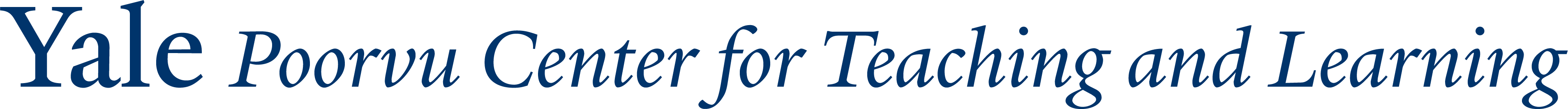Instructors should ensure that the tools selected for a class will be usable by every student without special accommodations. While it is difficult to anticipate every challenge a student might encounter with a selected platform, a bit of testing and planning in advance are well worth the investment.
Use Yale-supported technologies
When you use technologies licensed and officially supported by Yale, you have the assurance that the tool has been reviewed for accessibility and that there is local assistance available should students discover accessibility challenges. Yale tools are also screened for their ability to store educational data in a secure manner.
In some cases, content that you insert into an otherwise accessible platform might introduce accessibility obstacles. An increasing number of tools have built-in accessibility checkers and extensions, including:
- Canvas’s accessibility checker, part of the rich content editor
- Microsoft accessibility checker, for tools such as Word, Excel, and PowerPoint
- Yuja’s Panorama tool, for documents and images uploaded into Canvas (described in Tip 6).
Take care when using alternative tools
In some situations it is preferable to use tools other than those that are officially supported at Yale. While many of such tools are “free,” they may not meet Yale’s guidelines for accessibility and educational data security.
When considering alternatives, research a tool’s accessibility, which may be in the form of a VPAT (Voluntary Product Accessibility Template). The Digital Accessibility Team in Yale ITS can help audit tools used for teaching and learning. Contact them for assistance at accessibility@yale.edu.
Before requiring use of an alternative tool, especially in a graded activity, instructors should conduct a no-stakes practice run with students to identify any access problems. Scheduling this test a week in advance of the required activity should provide sufficient time to identify workarounds or alternative platforms.
Anticipate the need for equitable alternatives
In addition to accessibility challenges faced by students with certain disabilities, instructors should consider other potential obstacles such as unequal access to highspeed internet, or limited access to personal devices such as laptops or tablets (some students rely primarily on smart phones). On rare occasions, a student might object to the terms of use of an external tool selected by the instructor for class use, especially if the privacy of a student’s identity is not protected. For these and other reasons it is important to communicate any technical requirements clearly to students at the start of a course.
Instructors should plan options for students to participate fully should an accessibility challenge arise with a chosen tool. Are there other ways to engage in the activity without isolating some students from core learning experiences? Can options be thoughtfully built into a course from the onset, rather than tacked on reactively after a student identifies an obstacle? The Poorvu Center staff is happy to assist instructors in planning equitable alternatives to inaccessible tools and activities.