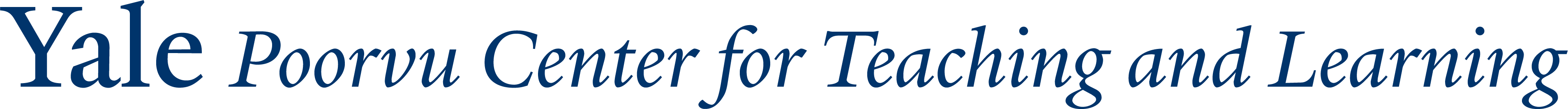AI Guidance for Teachers
The June 2024 Report of the Yale Task Force on Artificial Intelligence suggested that “students must be prepared for an AI-infused future.” This webpage gives an overview of AI at Yale, how you might learn about and incorporate AI or AI literacy into your teaching, and how to guide students to use AI effectively, ethically, and in a way that doesn’t undermine their learning.
AI at Yale
-
The University’s primary approach is to rely on instructors to decide how and whether students should use AI in their courses, while providing a set of centrally available tools as well as resources for learning more about how AI impacts teaching and learning. Please visit Yale’s official AI webpage to learn more about Yale’s AI-provided tools, news and insights on AI, and updated guidance and resources.
-
For questions about how to handle potential academic integrity violations to AI course policies, please reach out to the Executive Committee (yc.executivecommittee@yale.edu)
-
For questions about research support, please visit Yale Center for Research Computing.
-
If you are a student, please visit our webpage for AI Advice for Students.
-
There is grant support for integrating AI into your teaching. Visit the AI Course Revision Pilot Grant webpage.
-
We have curated examples that demonstrate some of the novel ways Yale instructors are engaging their students with AI platforms.
Instructors: Share your thoughts and ideas with us! Send questions or examples of how you are integrating these tools in your lessons or adjusting in light of them. Email us at askpoorvucenter@yale.edu
What is Artificial Intelligence (AI)?
AI uses data and algorithms that enable technological tools and applications to learn, act, and perform functions usually associated with human-like intelligence. Generative AI refers to a type of application, such as ChatGPT, designed to use a variety of machine learning algorithms to create new content—such as text, images, and music—that mimic human creation. Generative AI applications operate on programs called large language models (LLM), which are trained by being fed large bodies of text (e.g., the entire internet) to predict the most relevant sequence of original content in response to a prompt.
You can visit AI at Yale to learn more about how AI works and to review resources such as video guides, key terms glossary, and an IT Foundations course in WorkdayLearning.
Available Tools
The best way to learn about AI tools is to try them yourself. We recommend faculty and students use Yale’s provided tools when exploring the potential of AI in the classroom because these tools offer security and privacy that is not guaranteed by other publicly available platforms. Some of the more popular tools are:
-
Clarity Platform (secure AI chatbot)
-
CoPilot with Data Protection (secure AI chatbot)
-
Zoom AI Companion (integrated within Zoom to transcribe meetings and answer questions)
These tools will allow you to explore how these programs work and help you better understand how your students might or can use them.
Please note that if you choose to use tools outside of the ones provided by the university, you risk the material you submit becoming part of the program’s database and development. Yale’s Clarity Platform and CoPilot with Data Protection have chat data securely encrypted, and your data is not used to train any of the AI models. It is up to the instructor to let students know these risks and provide alternative assessments if they do not feel comfortable. Use caution and do not submit your student’s work directly to outside tools, as this violates their intellectual property and could be a FERPA violation. Yale’s AI Clarity Platform states you can include most high-risk data in the chatbot but must refer to data classification guidelines before proceeding. Please consult with a Data Steward if you have any questions or concerns related to AI and data. (You will need to use Yale login credentials to access.)
How to use AI?
There are many ways students and instructors are using Generative AI tools, from lesson planning to creating personalized “tutor bots” to help quiz them on course content. If you are getting started with exploring the potential of these tools, here are some recommendations:
-
Ask the program to write a response to one of the assignments from your class.
-
Prompt the tool for help with a task you’re working on, like writing an email or choosing the next step toward completing a project.
-
Ask the tool to teach you about a subject and then quiz you at the end
-
You can also experiment with using AI to making documents accessible. Purdue University provides an example prompt of how to generate alternative text for images. Please note you still need to manually check for accuracy of accessibility while using these platforms.
The response you get from a chatbot changes depending on how you ask your questions, so it’s worth experimenting to create the right phrase or “prompt”. Here are some recommendations on how to craft an effective prompt when starting out with AI:
-
Craft a persona when writing the prompt (e.g., “You are a patient/student/instructor/philosopher,” etc.).
-
Define constraints of knowledge (e.g., only look at research from the past 5 years).
-
Provide it with examples (e.g., type or attach examples of data or responses)
-
Refine your prompts through iteration. You can do do so by responding to the chatbot as if you are in conversation.
-
Always analyze the validity of findings/outputs.
The Poorvu Center and Yale Library offer workshops and consultations with faculty to learn more about AI and AI tools.
Benefits and Limitations
As with all tools, AI has both limitations and benefits. In the classroom, it’s important for students to understand when AI can support their learning goals and when it can undermine them.
Some of the possible benefits of using AI in the classroom can include:
-
Clarity of expression when trying to formulate ideas or responses (helpful for ELL students)
-
Finding patterns with vast amounts of data
-
Synthesizing and/or summarizing large amounts of information quickly
-
Generating code
-
Brainstorming ideas
-
Role-playing and simulation
-
Personalizing instruction or feedback
Some of the possible limitations or challenges of using AI in the classroom can include:
-
Hallucinations: wrong information being generated
-
Generic or oversimplified outputs or responses
-
Inconsistent responses
-
Some ethical considerations when using AI: environmental impact, human labor, bias in training data, privacy, and copyright concerns
-
Learning loss: writing has been shown to enhance understanding. What might students lose when using AI to write or summarize for them?
Guidance for Instructors
Create an AI policy for your courses.
The Poorvu Center recommends crafting a statement that clarifies your course policies on the usage of AI. If we assume our students are already using AI tools in various ways, it is helpful for them to understand how you, as an instructor, want them to use or not use these tools and the rationale behind those choices. Students need to understand what you consider to be an academic integrity violation, as your policy may differ from a colleagues’. The simplest way to state a policy is to address it in your syllabus, but you can also have a discussion with your students in class. For additional resources, we offer examples of AI policy statements from various Yale instructors.
Instructors should be direct and transparent about what tools students are permitted to use and the reasons for any restrictions. If students are permitted to engage with AI tools, you should be explicit about how you expect them to use them and how they should make you aware they’ve been used. Students should also understand that violations of the policy are considered to be academic integrity violations, as outlined in Yale’s Undergraduate Regulations and will be treated as such.
Some questions for you to reflect on when writing an AI course policy are:
-
What are your personal views on AI?
-
What does your department and field say about the use of AI?
-
What course objectives could AI be useful or harmful for?
-
Are there any skills that would be beneficial for students to know after Yale where AI could help?
-
Will you be using AI in your instructor role in the course (e.g., provide feedback, write emails, etc.), and if so, how will you communicate that to students?
If you are co-teaching or working with teaching fellows, ULAs, or tutors, be sure that everyone on your teaching team is on the same page regarding your AI course policy.
Note: Controlling the use of AI writing through surveillance or detection technology is not feasible.
There is no tool or method to detect AI use with any certainty. Turnitin has acknowledged a reliability problem with its detection tool software, and Yale has not enabled this feature in Canvas. However, if you are concerned about a student’s use of AI, this can be reported to the Executive Committee.
If you suspect misuse of AI, as discussed in the Handbook for Instructors of Undergraduates in Yale College, it is good practice to talk to the student about your observations of the level of work or any changes in the work that may have caused you to suspect AI use. This becomes a discussion focused more on standards and the writing process and less on accusations.
Help deepen students’ learning through authentic assessments and/or developing critical AI literacy skills.
Authentic assessments are assignments that 1. have a sense of realism to them, 2. are cognitively challenging, and 3. require authentic evaluation. Authentic assessments also align with practices that prioritize student learning and make it harder to generate generic responses with AI tools, including:
-
Asking students to use resources that are not accessible to generative AI tools, including many of the amazing resources in Yale’s collections.
-
Incorporating the most up-to-date resources and information in your field so that students can answer questions that have not yet been answered or have only begun to be answered.
-
Using alternative ways for students to represent their knowledge beyond text (e.g., facilitating a discussion, recording a podcast episode). Consider adopting collaboration tools like VoiceThread for students to use for their assessments.
Long & Magerko (2020) define AI literacy as a “set of competencies that enable individuals to critically evaluate AI technologies, collaborate effectively with AI, and use AI as a tool online, at home, and in the workplace.” If students are expected to lead an AI-infused future (2024 Yale AI Task report), then it is crucial for instructors to help students develop the skills necessary to engage with these technologies.
We have listed examples of AI literacies from Ng et al., 2021. As you review these, consider how these literacies can be integrated within your classroom (e.g., learning outcomes, assessments, in-class activities, etc.).
-
Knowing the basic functions of generative AI and understanding how generative AI applications work.
-
Applying AI knowledge, concepts, and applications to different contexts and fields.
-
Situating the creation and evaluation of AI within higher-order thinking skills (e.g., evaluate, appraise, predict, design).
-
Understanding human-centered considerations (e.g., fairness, accountability, transparency, ethics, environment, safety) when using AI.
You can review our AI Literacy handout to learn more about these examples or engage with Yale Library’s AI Literacy framework. In addition, you can review this webinar series from the University of Kent.
Recommended Reading
New articles on this fast-developing topic are appearing every day. Below is a selection of thoughtful pieces that address various elements of this tool.
-
Harvard’s metaLAB, “AI Pedagogy Project”
-
Lodge, J. M., Yang, S., Furze, L., & Dawson, P. (2023). It’s not like a calculator, so what is the relationship between learners and generative artificial intelligence? Learning: Research and Practice, 9(2), 117–124.