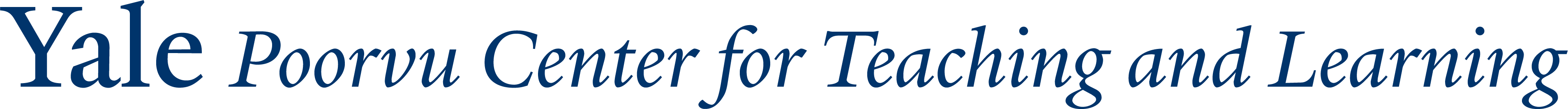Collecting feedback from students is a great way to gauge your students comfort and understanding both during class and between classes. Examples of feedback instructors might collect includes asking if your students feel comfortable with your course content, your delivery style, and your activities. Feedback and polling tools can also foster inclusivity by being used as a mechanism for students to provide input on topics and activities they would like to engage with as part of your course.
Examples
Synchronous
- Poll Everywhere - Poll Everywhere is a real-time formative feedback system for in-class polling with the flexibility to be used in an online course context as well as in person. Poll Everywhere provides an expanded list of question types vs. Zoom polling including short answer, clickable images, ranking and others.
- Zoom - Synchronous audio/video conferencing tool with ability to share screens, chat, etc… Zoom’s native poll feature allows for multiple choice and/or multiple select questions to quickly collect information from students. Integration with Canvas make Zoom easy to schedule and use with your academic courses.
Asynchronous
- Canvas Quizzes - Canvas Quizzes is a Canvas native tool that provides the option for instructors to create survey activities as well including quasi-anonymous surveys. Surveys can be “ungraded” or “graded” so that students receive credit for submitting their results to the survey but they are not graded based on the content of their submission.
- PlayPosit - PlayPosit is an interactive web-based video platform that allows instructors to enrich video content with interactions including a variety of quiz question types, polls, discussions, and other tools to increase learner engagement through participation. When used with PlayPosit’s synchronous BroadCast feature, PlayPosit polling can also be done synchronously.
- Qualtrics - Qualtrics is a robust online survey tool which provides complex question types with comprehensive reporting and statistics. A future integration with Canvas is planned for late 2021.
- Anonymous Feedback Tool - The anonymous feedback tool in Canvas allows students to provide anonymous feedback to instructors at any time during the semester. When enabled, students can go to the tool and enter in textual feedback into an open-ended text entry field.
- Mid-Semester Feedback - The Mid-Semester Feedback tool is a Yale-developed survey tool created to specifically to collect anonymous student feedback during the midterm of the traditional fall and spring semesters. Open during a pre-designated ~2 week period during the midterm of the semester, Anonymous Feedback allows students to complete a separate survey for each of their courses that offer the survey.
Recommendations
- Use best practices in designing multiple choice questions - If instructors assess students using multiple choice questions, resources exist for designing quality multiple choice questions that follow best practices, including testing for concepts over content, consistent structures, and clearly differentiated answers.
- Assess prior knowledge and modify instruction - Research indicates many ways in which students’ prior knowledge and previously developed conceptions inform and affect the ways they learn new knowledge (Ambrose, et. al, 2010). In general, ARS can be implemented to assess students’ prior knowledge on a particular concept, gauging where students stand in their learning and helping instructors modify their approach accordingly.
- Conduct pre-/post- assessments - ARS may be implemented as pre-/post- assessments. This approach activates prior knowledge by re-assessing students with the same or similar questions after instruction, in order to monitor learning progression.
- Engage in problem solving - In class sessions where students solve problems with single solutions such as in a science, math or engineering course, instructors can implement clickers to assess whether students have arrived at the correct answer. For courses featuring problems with a variety of solutions (medicine, philosophy, management), systems like colored cards can be scaled up to measure general progress or differing strategies that students or groups are deploying.
- Implement during teamwork - To promote student engagement in learning, students can work in teams and respond to polling questions in a competitive fashion. This social learning experience and competitive format has been shown to motivate student learning and improve learning outcomes.
- Accessibility Awareness - Instructors utilizing software, clickers, and related technology should be aware of student accessibility concerns, and provide dynamic policies to support students who are technologically inexperienced or barred from maintaining their own electronic devices.
References
Ambrose, S., Bridges, M., Lovett, M., DiPietro, M., & Norman, M (2010). How Learning Works: 7 Research – Based Principles for Smart Teaching. San Francisco: Jossey-Bass.