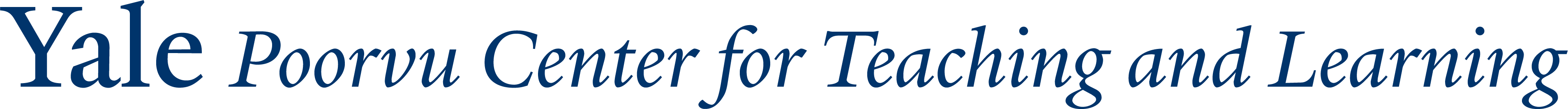There are a vast number of ways to facilitate collaboration amongst students both during face-to-face and asynchronously online. Many of the available educational technology tools can be implemented to accommodate collaboration in all instructional modes. No matter what tool is used, the key to successful collaboration is setting clear expectations through explicit instructions that describe the roles students have, proper etiquette during collaborations, what deliverables students are responsible for, timelines & due dates, and a rubric showing what students will need to do to be successful.
Examples
- Canvas Discussions - Canvas native tool that allows for threaded asynchronous conversations. Canvas Discussions can be graded or ungraded and can also be limited to specific course sections and/or groups if desired.
- Canvas Collaborations (Google Docs) - Canvas Collaborations (integration with Google Docs) is a tool that provides access management to a Google Doc where members of the course site can collaborate on a shared Google Doc. Through the Collaborations tool, instructors can control which students can collaborate on a specific Google Doc. (NOTE: This tool does require students to have an EliApps or personal Gmail Account.
- Canvas Groups - Canvas Groups is a tool that allows instructors to split students up into smaller working groups for collaborative assignment work and discussions. When you set up the groups, each group is provided a “Group Site” with various tools that they can use to facilitate collaboration.
- Ed Discussions - Ed Discussions is an external application that is integrated with Canvas. Ed Discussions is a more advanced asynchronous discussion tool which provides additional features for anonymous posting, runable code snippets, annotated images, and more.
- Hypothesis - Hypothesis is a collaborative, digital annotation tool, which allows students to add comments, notes, and highlights to the margins of a shared digital document, whether it is an article on the web or a PDF.
- Perusall - Perusall is an annotation tool that helps your students engage collectively with texts. With it’s capability to integrate into Canvas, students can annotate and discuss course readings easily with their peers.
- Microsoft Teams - Robust multifaceted collaboration tool with audio/video conferencing, file sharing, chat, etc… Integration with other Microsoft tools makes this easy to use with Outlook, OneDrive, and other Microsoft-based products. A future integration with Canvas is planned for late 2021.
- VoiceThread - VoiceThread is an interactive collaboration and sharing tool that enables students to comment, annotated and build content. VoiceThread integrates with Canvas so that it can be embedded as a graded (Assignment) or ungraded activity.
- Wordpress for Canvas - WordPress for Canvas is a the popular WordPress blogging software powered by EduBlogs and made available through Canvas for use in teaching.
- Zoom - Synchronous audio/video conferencing tool with ability to share screens, chat, etc… Integration with Canvas make Zoom easy to schedule and use with your academic courses.