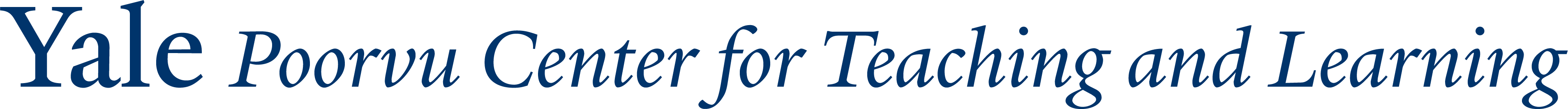In any course, it is critical for instructors to keep in contact with their students. There are many communication tool options available to faculty for both synchronous and asynchronous communication with their students. Make sure that you talk to your students about your preferred communication tool so that they know where to go to find messages about your course and how to contact you if they have questions. Posting this information on your syllabus and announcing in class is a good practice to reinforce your preferences and remind your students.
A good practice is to set a predictable cadence of communication with your students. Regularly checking in at the start or end of the week reminding them about due dates, events, and even just reminders to check your Canvas course can help keep students on target.
Examples
- Canvas Announcements - Canvas native tool typically used for 1-way communication from instructors to students that allows instructors to post their message within their Canvas site which is also emailed out to their students’ Yale email address. In Canvas course sites with multiple course sections, Announcements can be posted to one or more specific sections.
- Canvas Discussions - Canvas native tool that allows for threaded asynchronous conversations. Canvas Discussions can be graded or ungraded and can also be limited to specific course sections and/or groups if desired.
- Canvas Inbox - Canvas native tool typically used for 2-way communication between instructors to students. Canvas Inbox (also sometimes referred to as Conversations) functions like an internal email system for communication between instructors and students within a course. Inbox messages can be composed to individual users, course sections, groups, users with a certain role in the course or any combination of these. Inbox messages will also be emailed out to the recipients’ Yale email addresses if they have set up their notification preferences accordingly.
- Ed Discussion - Ed Discussions is an external application that is integrated with Canvas. Ed Discussions is a more advanced asynchronous discussion tool which provides additional features for anonymous posting, runable code snippets, annotated images, and more.
- Microsoft Teams - Robust multifaceted collaboration tool with audio/video conferencing, file sharing, chat, etc… Integration with other Microsoft tools makes this easy to use with Outlook, OneDrive, and other Microsoft-based products. A future integration with Canvas is planned for late 2021.
- Zoom - Synchronous audio/video conferencing tool with ability to share screens, chat, etc… Integration with Canvas make Zoom easy to schedule and use with your academic courses.