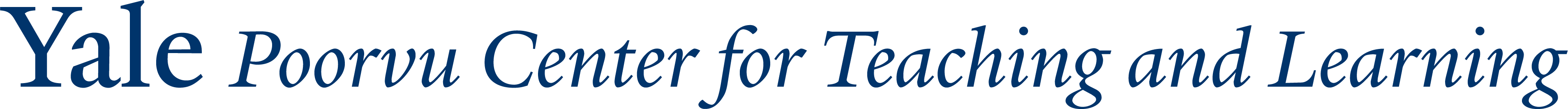Class and lecture content can be delivered synchronously or asynchronously - choosing which tool is right for your course will depend on your course goals and instructional mode. Many course will implement multiple class content and lecture delivery mechanisms throughout the semester. Asynchronous delivery of content can be used in courses that primarily meet face-to-face as a way of providing content to students before class and reserving in-class time for students to discuss what they learned. Asynchronous or online delivery of content can also promote accessibility for students with special accommodations, ESL students, and students who are unable to attend synchronous class time.
Examples
Synchronous Tools
- Zoom - Synchronous audio/video conferencing tool with ability to share screens, chat, etc… Integration with Canvas make Zoom easy to schedule and use with your academic courses.
- Microsoft Teams - Robust multifaceted collaboration tool with audio/video conferencing, file sharing, chat, etc… Integration with other Microsoft tools makes this easy to use with Outlook, OneDrive, and other Microsoft-based products. A future integration with Canvas is planned for late 2021.
Asynchronous Tools
- Canvas Modules / Canvas Pages - Modules is a Canvas-native tool that allows content to be organized in a linear progression with “Next” and “Previous” button navigation to allow students to quickly navigate material and activities in the order the instructor intended. Canvas Pages are static content pages where instructors can add/embed content for students and link out to other content both within Canvas and beyond.
- Media Library (Panopto) - Media Library is a video streaming service that is fully integrated with Canvas and can be used to store video content and can also be used to record new content. With the Zoom-Media Library integration, events scheduled in your Canvas course and recorded to the cloud will be copied to the Media Library for that course.
- PlayPosit - An interactive video overlay which allows instructors to add questions and content at specific points within a video stored in YouTube, Vimeo, or Media Library. PlayPosit integrates with Canvas so that PlayPosit bulbs can be embedded as static content or it can be embedded as part of a Canvas assignment for grading purposes.
- VoiceThread - VoiceThread is an interactive collaboration and sharing tool that enables students to comment, annotated and build content. VoiceThread integrates with Canvas so that it can be embedded as a graded (Assignment) or ungraded activity.